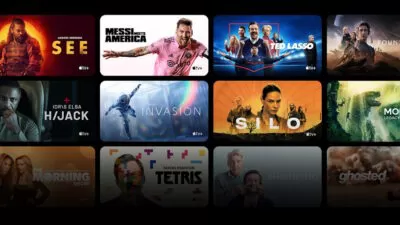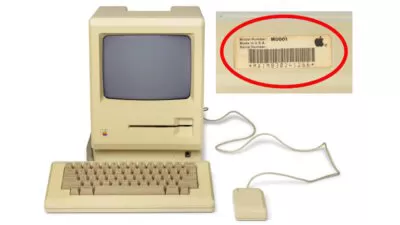Table of contents
Apple has rolled out the fifth beta of iOS 18, introducing a range of updates that enhance the user experience. Even as beta testing progresses, these updates refine core areas such as the Photos app, Safari, and Home Screen management. Below are the most notable changes.
Enhanced Photos App Experience
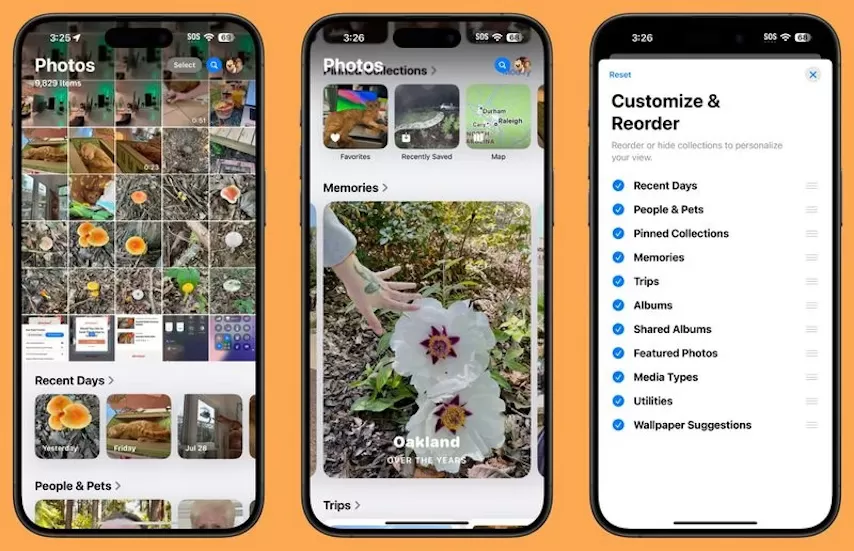
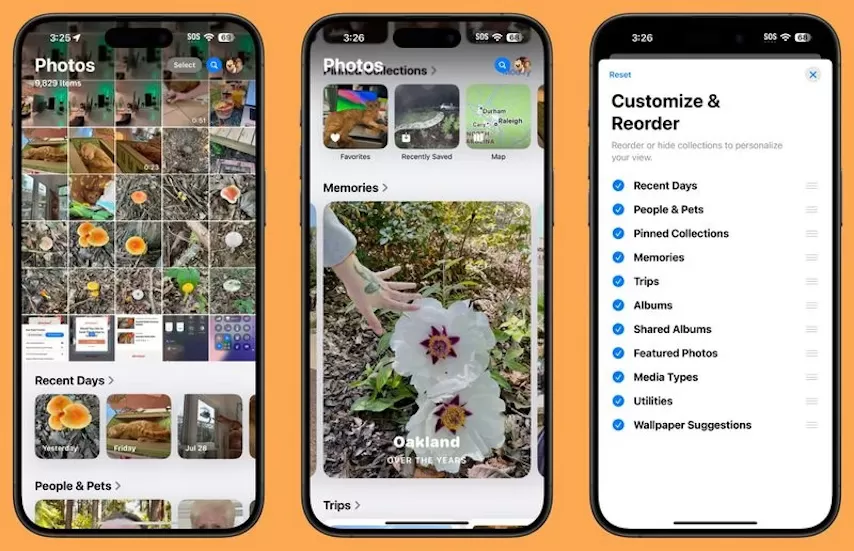
Responding to user feedback, Apple has streamlined the design of the Photos app. The carousel that allowed swiping through different Collections has been removed, simplifying the interface. The app now opens directly to the photo grid, displaying more images at once, and users can scroll to access Collections. Albums are now positioned higher in the app, with Recently Saved content integrated into the Recent Days collection. Users still have the flexibility to customize the order of Collections, tailoring the app to their preferences.
Safari’s New Distraction Control
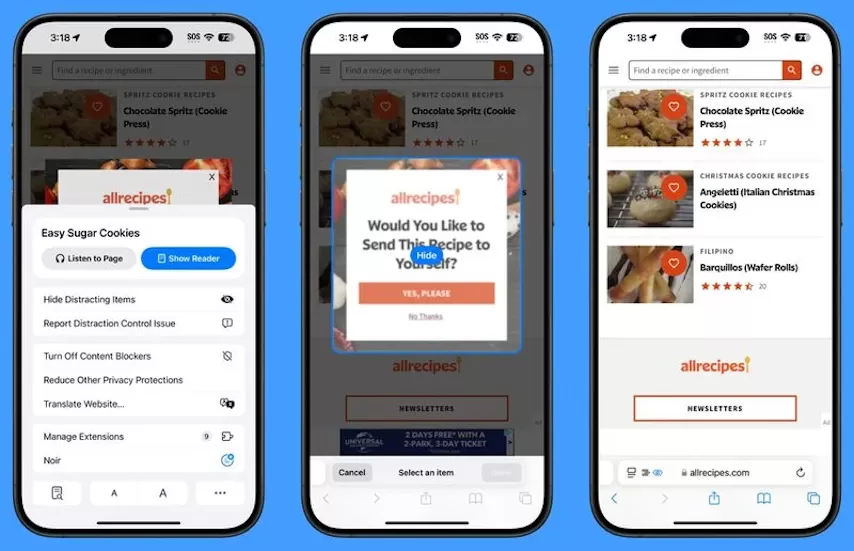
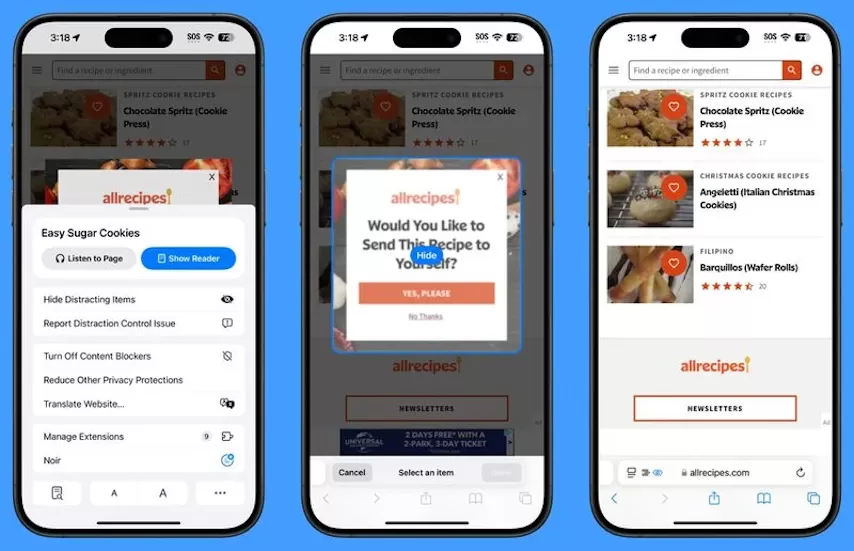
A major addition to Safari in this beta is the Distraction Control feature, allowing users to hide distracting elements on web pages, such as sign-in windows, cookie popups, and autoplay videos. Unlike ad blockers, this feature targets static elements and requires individual setup on each device. You can access Distraction Control through the webpage settings and selectively hide or reveal elements.
More options


Improved Home Screen Management
iOS 18 Beta 5 introduces a clearer way to manage Home Screen pages. By long-pressing on the Home Screen and selecting “Edit,” users can now choose “Edit Pages” to delete or hide entire Home Screen pages. This feature is also accessible via the three dots at the bottom of the Home Screen in edit mode, but now comes with better labeling for easier navigation.
Updated Dark Mode Icons
Apple has made some changes to Dark Mode icons, including a redesigned Maps icon that now features a black, white, gray, and blue color scheme. The Find My icon also received an update, with more distinct rings in various shades of green. Additionally, app icons now correctly display in Dark Mode when searched for, resolving an inconsistency from earlier versions.
Control Center Redesign
The Control Center in iOS 18 Beta 5 has seen several icon updates, with larger graphics for icons like Voice Memo, Stopwatch, and Airplane Mode, among others. Various design tweaks have been made to improve visual clarity, such as the red lock for Orientation Lock, a more prominent Screen Recording icon, and updated icons for Vision Accessibility features.
These updates reflect Apple’s continued effort to refine the iOS 18 experience, making the operating system more intuitive and user-friendly as the official release approaches.