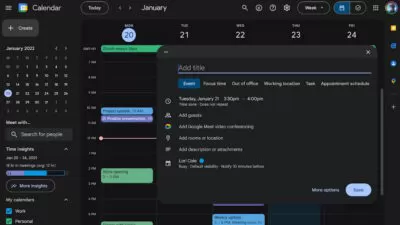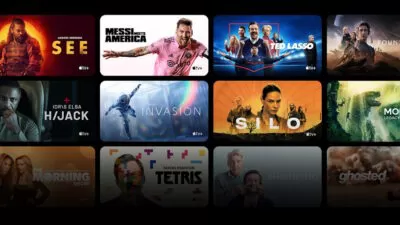Table of contents
Decided to part ways with Epic Games? Perhaps you’re dissatisfied with the game selection, or you simply want to start fresh. Deleting your account is a straightforward solution. Let’s go over how to do it on both your computer and mobile device.
What You Need to Know Before Deleting
- Irreversibility: Once your account is deleted, it can only be recovered within a 14-day grace period.
- Data Loss: You will lose access to all purchases, game progress, settings, and other information associated with your account.
- Account Deletion vs. Blocking: If you want your username to be unavailable for others, you’ll need to contact Epic Games support.
How to Delete Your Account on PC
1. Log In
Go to the Epic Games website and sign in to your account.
2. Account Settings
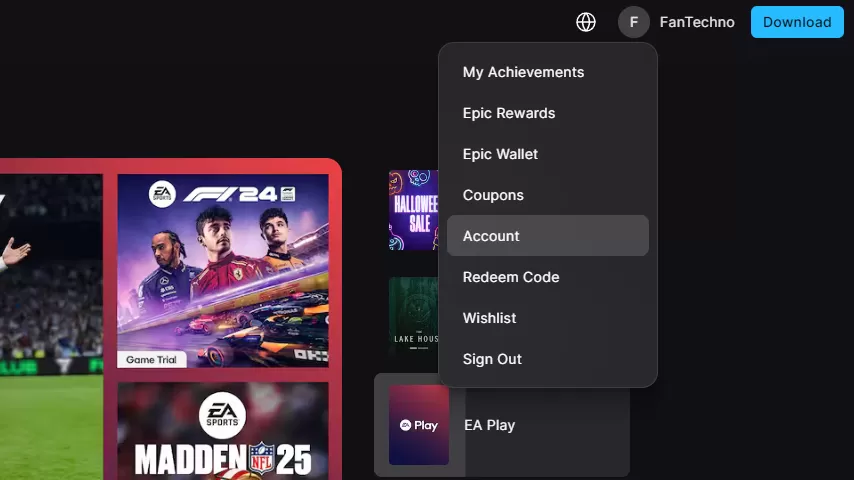
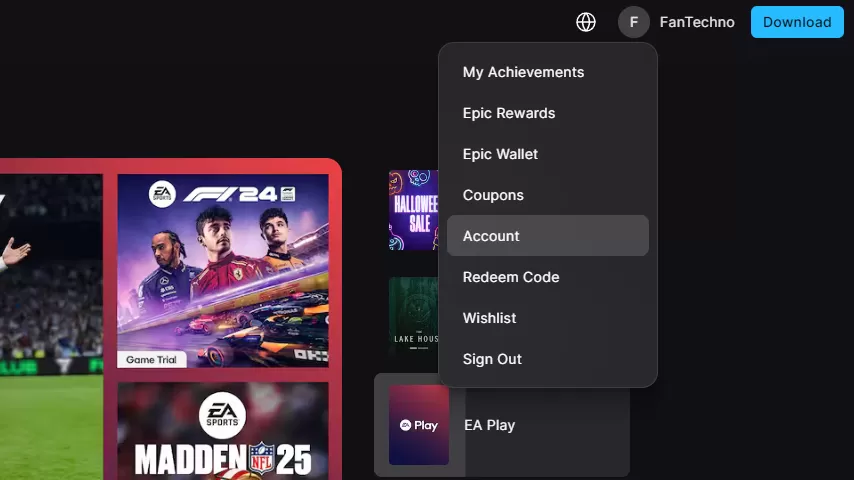
Find and open your account settings.
3. Request Deletion
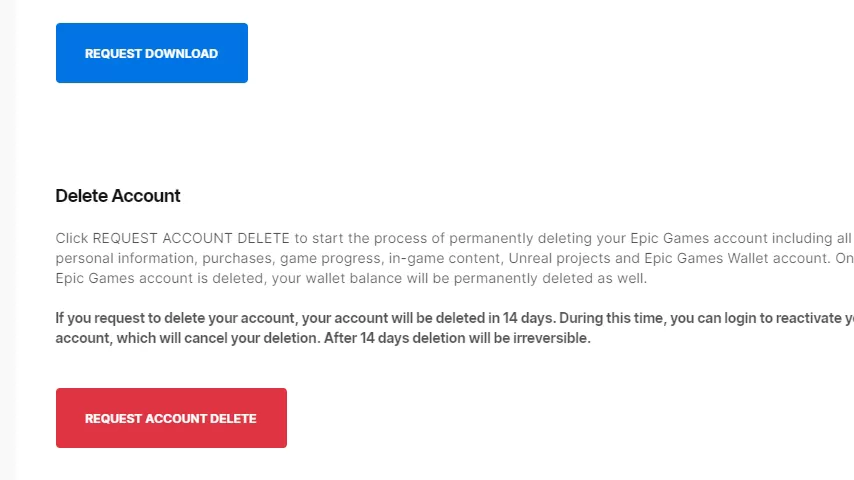
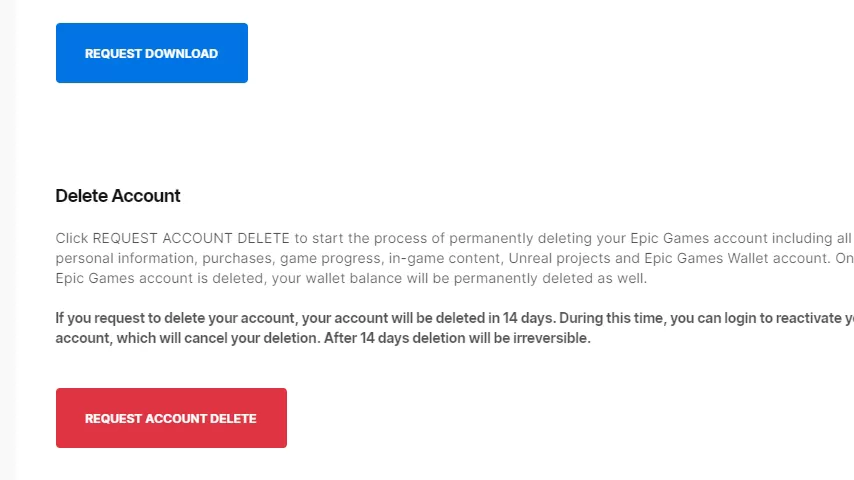
Scroll down the page to locate the option or button that allows you to request account deletion.
4. Confirmation
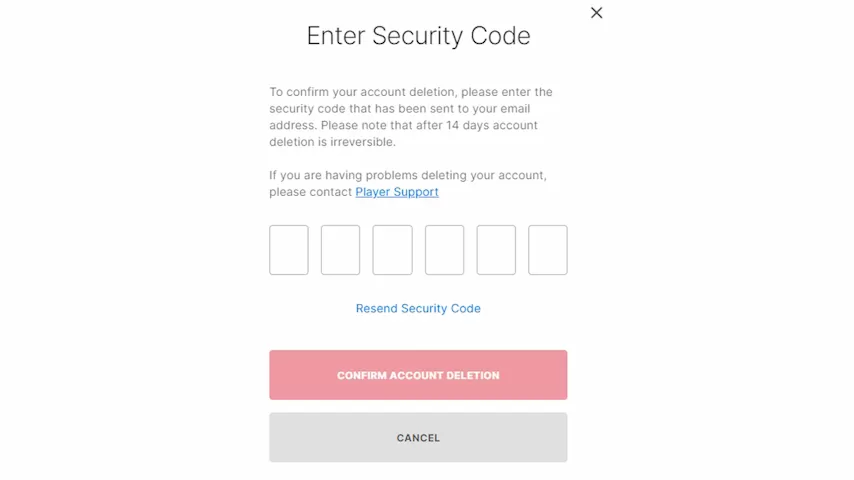
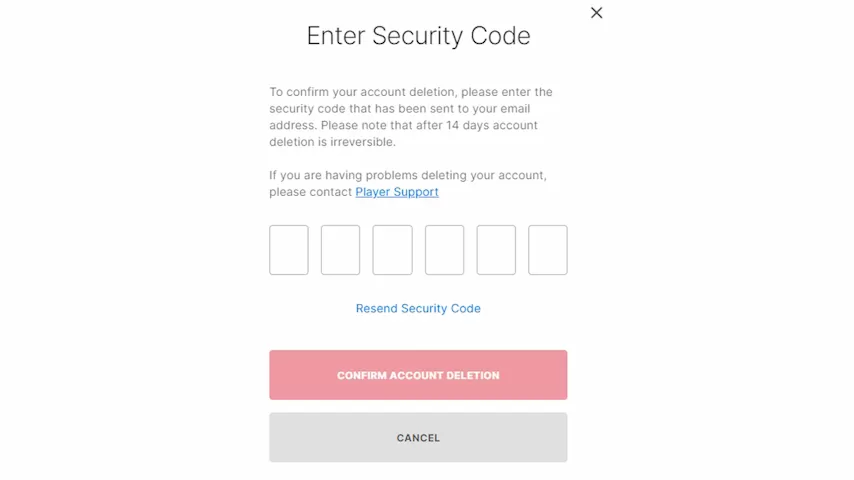
You will be prompted to enter a confirmation code sent to your email address.
5. Reason for Deletion (Optional)
You can provide a reason for deleting your account, but this step is not mandatory.
6. Final Confirmation
Confirm your decision to delete your account once more.
How to Delete Your Account from a Mobile Device
1. Launch Fortnite
Open the Fortnite app on your device.
2. Settings
Navigate to the app settings.
3. Account and Privacy
Locate the section related to your account and privacy.
4. Account Deletion
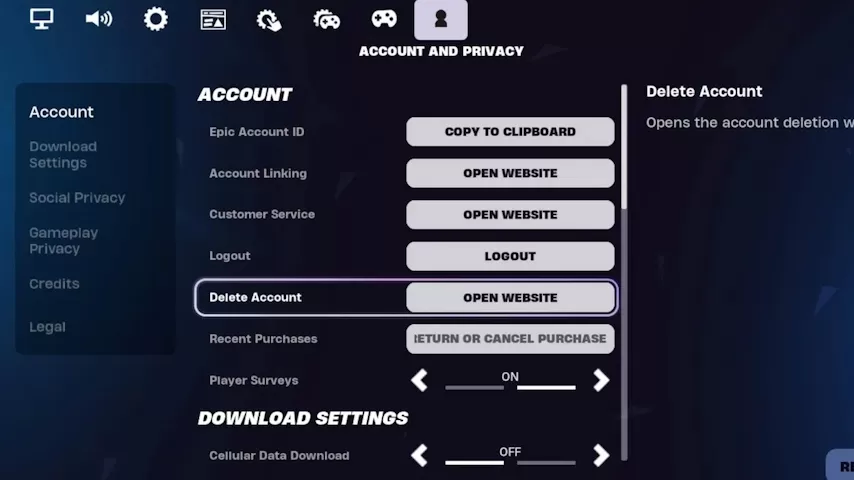
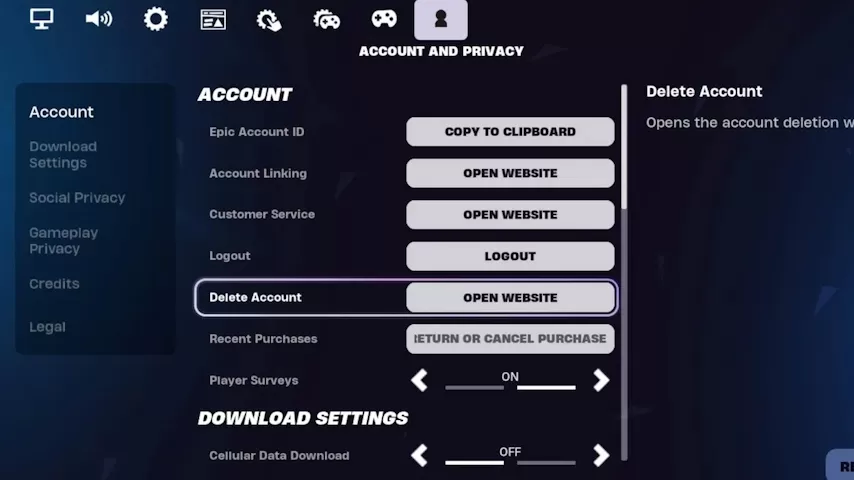
Select the option to “Delete Account” or a similar phrase.
5. Redirect to Browser
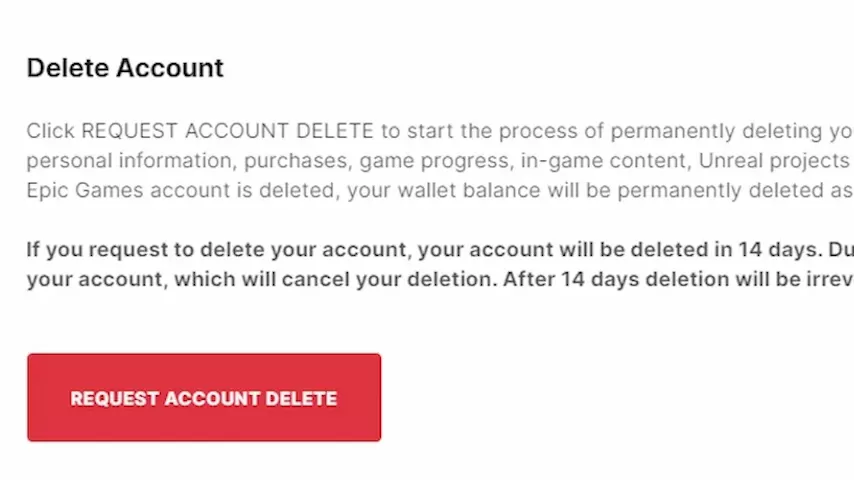
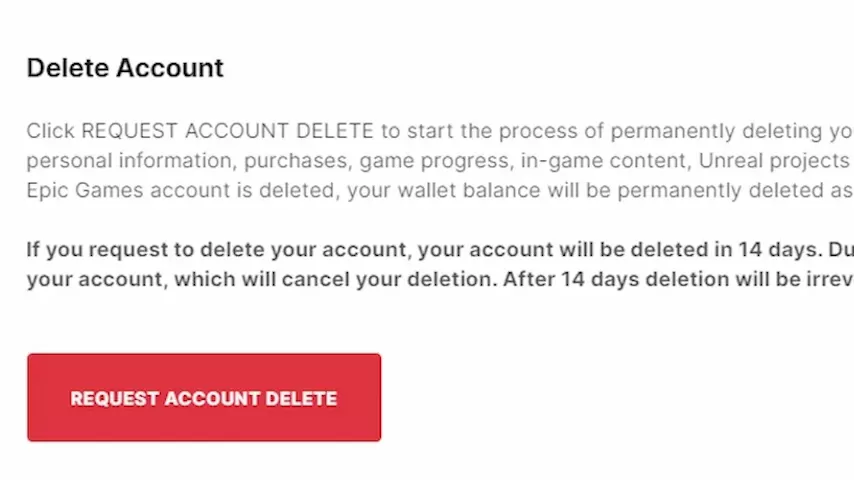
You will be redirected to a browser to the account deletion page.
6. Confirmation
Follow the instructions on the page and confirm your decision.
Conclusion
Deleting your Epic Games account is a simple process that will only take a few minutes. However, keep in mind that this action is irreversible, so weigh the pros and cons carefully before making your final decision.
Important: The Epic Games interface may change, so some menu items might differ. If you cannot find the option you need, use the search feature on the site or contact support for assistance.