While Adobe Photoshop no longer offers a completely free version, there are still ways to use it without paying immediately. Here’s how you can access Photoshop for free through a trial and explore some notable free alternatives if you’re open to options.
Access Photoshop for Free
Free Trial
- Visit the Adobe Website: Go to Adobe’s official site and select either “Start Free Trial” or “Buy Now.”

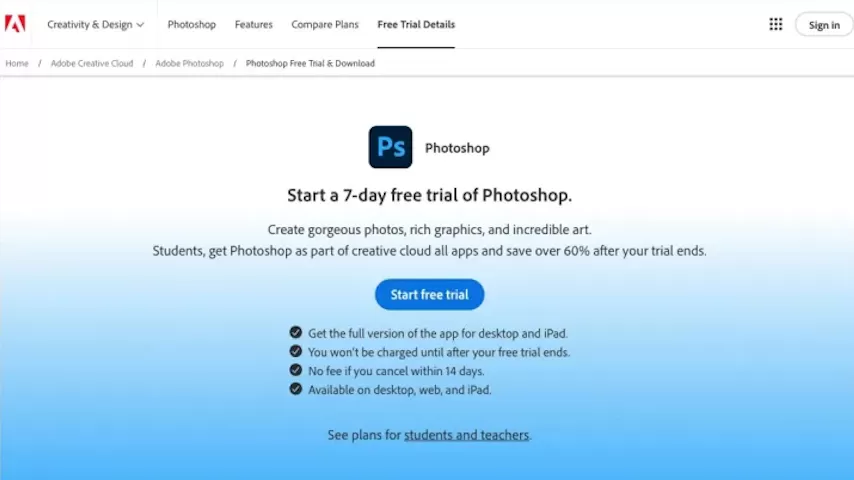
digitaltrends.com - Select Your Trial Option: Adobe provides several trial options for Photoshop. Choose either the standalone Photoshop trial, which is valid for seven days and costs $23/month after that, or the Creative Cloud suite trial, offering Photoshop and over 20 other Adobe apps for $60/month, also with a seven-day trial.

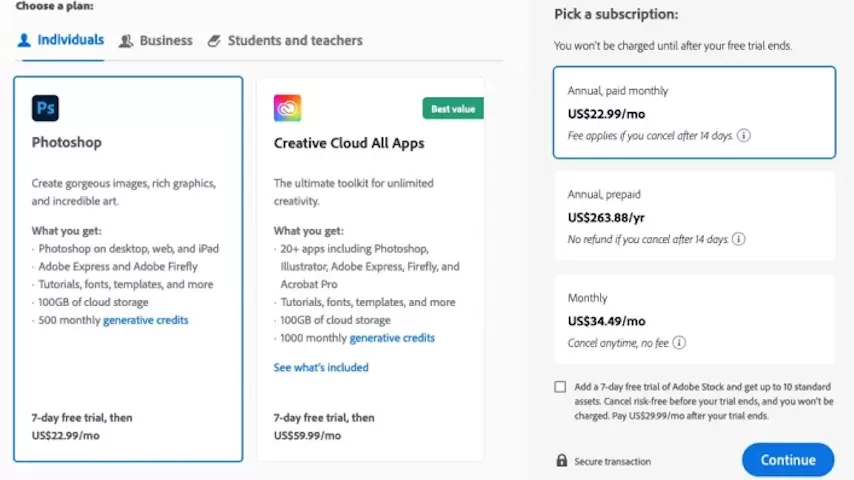
digitaltrends.com - Choose a Plan: Pick a payment plan that suits you, whether monthly or annually, and then proceed by clicking “Continue.”
- Consider Additional Services: Decide if you want to include an Adobe Stock subscription (also with a seven-day trial) by selecting “Add” or “No thanks.”

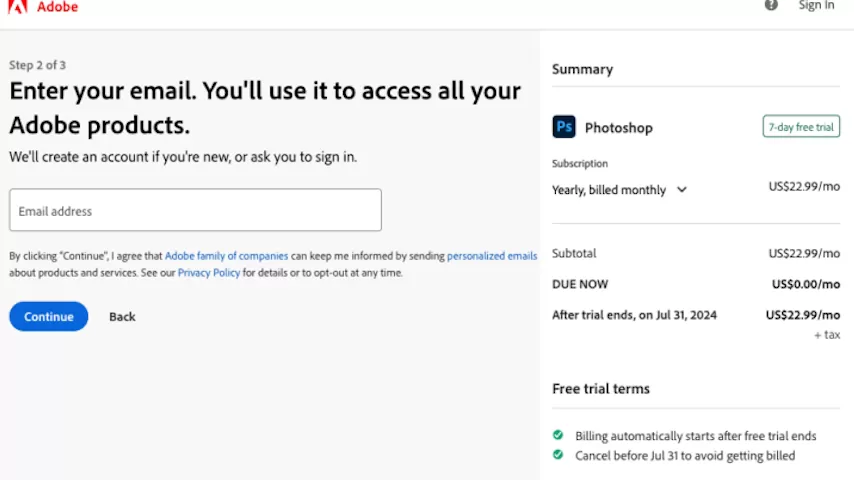
digitaltrends.com - Enter Your Information: Provide your email address and payment details. Complete the process by clicking “Start Free Trial.”
- Download and Install: Follow the on-screen instructions to download and install Photoshop.
- Manage Your Trial: Start using Photoshop but remember to cancel the subscription before the trial period ends to avoid charges.
Adobe tracks your use of its software, making it difficult to get multiple free trials on the same computer. While you might attempt to remove Photoshop and use a new computer or Adobe account, success isn’t guaranteed.
Best Free Alternatives to Photoshop
If you prefer not to use Photoshop or its trial, there are excellent free alternatives available:
- GIMP: A powerful open-source image editor with many features similar to Photoshop.
- Pixlr: A user-friendly online photo editor with a range of tools and effects.
- Photopea: A web-based editor that closely mimics Photoshop’s interface and functionality.
- Krita: A free, open-source tool focused on digital painting and illustration but useful for photo editing as well.
FAQs
Can Students Access Photoshop for Free?
Students can use Photoshop free for seven days. After that, they can get a discounted rate of $20 per month for the first year, then $35 per month, which includes Photoshop and other Adobe apps, plus 100GB of cloud storage.
Can You Purchase Photoshop Permanently?
Adobe no longer offers a one-time purchase option for Photoshop. Instead, it requires a subscription through Adobe Creative Cloud, available in various plans for individuals, businesses, and educational institutions.
Is Photoshop Available for $10 per Month?
Yes, Adobe offers a Photography plan starting at $10 per month, which includes Photoshop, Lightroom, and Lightroom Classic, along with 20GB of cloud storage.








